Uploading and Sharing Videos
With Famster, you can upload and share video files with your visitors. Files of every format will be supported. The largest file size that can be uploaded is 100mb. You can have up to 1gb (1024mb) of video shared on your Famster.
- How Do I Get to the Streaming Video Manager?
- Uploading a Video
- Edit a Video
- Sort Your Videos
- Delete a Video
How Do I Get to the Streaming Video Manager?
- Log in to your Famster's Admin.
- Click on the Admin tab.
- Click Manage Videos.

- The Video Manager's content will then load.
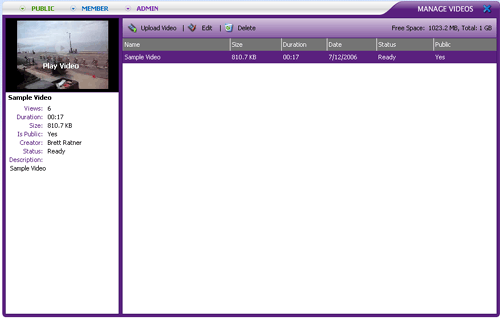
[Back] [Top]
Upload a Video
- Click Upload Video

- Click Browse
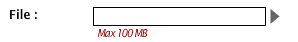
- Find the file you would like to use on your computer, then click Open
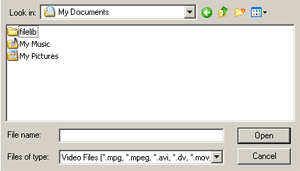
- Fill out the fields for Video Name and Creator
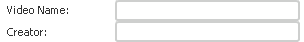
- If you would like the video available only to Members, check Make it Private

- Enter a Description for your video
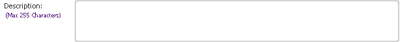
- Click OK

[Back] [Top]
Edit a Video
- Click the desired video to highlight it, then click Edit

- Make any desired changes to the Name, Creator, Public, Date, or Description of your video.
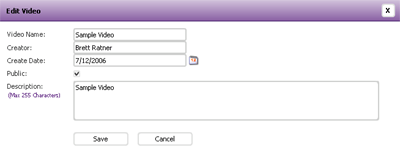
[Back] [Top]
Sort Your Videos
Click the column headings for Name, Size, Duration, or Date to sort your videos by that column.
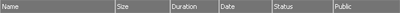
[Back] [Top]
Editing/Deleting an Existing Entry
- Click on the video to select it
- Click Delete

- Click Yes to confirm
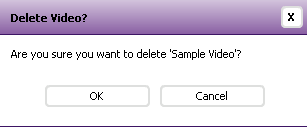
[Back] [Top]

